Firstly before you start any drawing, You need to choose what template is suitable. If your drawing in milimeter(mm) unit, so the right choice is acadiso.dwg. How to setup this template?
File------>new---------->acadiso.dwg
so when you make drawing after this, your dimension in unit milimeter(mm). For unit inches, you can choose acad.dwg.
File------>new------>acad.dwg
This unit you can setup manually by using 'command' space. Just write "units" in command and the toolbar like this will appear :
choose what unit that you want to use. It simple.
Other, you can choose a ready-made template like ANSI A, ANSI B, ANSI C and other choices. This template you can choose by following step that i just mention earlier
File------>new------>Choose you desire template
Any problem, please comment
Course Field
Engineering Technologies
- Concrete Fastener
- Electroinfosite info
- Future Television by Sony Electronics
- Modelling a structural steel support
- Nanotechnology
- Operation and maintenance of the ultrasonic welding system
- Operation and Maintenance of the ultrasonic welding system
- Reverse Engineering - An Important Capability in State-of-the-Art Manufacturing
- Solar powered cars
- The growth of technical and Healthcare professionals
- Why fire engineering is important
Engineering Jobs
- Are you really fit with your desire job?
- Career in Astrophysics
- choices abound with engineering careers
- Choosing a Career in Electro-Mechanical Technology
- Engineering jobs - Mechanical engineer
- Jobs in Manufacturing: Executive Recruitment and the impact of Web Technology.
- managerial skills
- Mechanical engineering jobs and their green future
- Oil and gas job in Asia
- Resume and Cover letter example
- What's a career as a Mechanical Engineer Like?
Engineering Software
- Tool Palettes Improve Your Drawing Efficiency
- Professional use of shop drawing increasing your savings and profit
- Hydrodynamic Analysis Offered by Stewart Technology Associates
- Wave Power Systems: A Service of STA
- Products and softwares on civil engineering
- Reverse Engineering Software For CAD Reverse Engineering
- AspenTech Introduces aspenONE V7 for Process Engineering
- CAD engineering software
Monday, February 2, 2009
Subscribe to:
Post Comments (Atom)
Tell others about this blog!
**If you have a blog tell about IT, information, science and engineering. Do not forget to ask engineeringshare for link exchange.
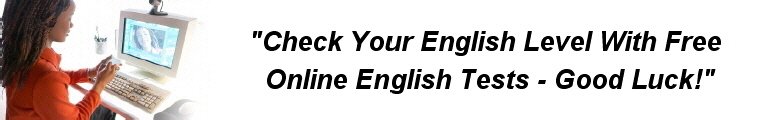




No comments:
Post a Comment