
How to use trim? i give you example let say if you have the shape like this

first, click on trim button or just type 'trim' or 't' in command. Then select the object you don't want to trim first (useful part and boundary ). After that push enter button on your keyboard or just simply right click on your mouse. finally choose the part you want to trim ( unused part )
click trim -----> choose object ( use part ) -----> right click or enter -----> choose object to trim.
still not clear? never mind just see this step by step picture

From this picture, i want the circle and part of rectangle in the circle only. So i need to trim or remove part outside the circle. First you click trim button. Choose the circle (your boundary) and point you mouse to rectangle part inside the circle (not outside the circle) and click.
 press enter and then choose the the rectangle part outside the circle ( just now inside the circle) mean that part you dont want. And it will become
press enter and then choose the the rectangle part outside the circle ( just now inside the circle) mean that part you dont want. And it will become
Now i hope you clear about how to use trim. This is an example that you can make using trim button.
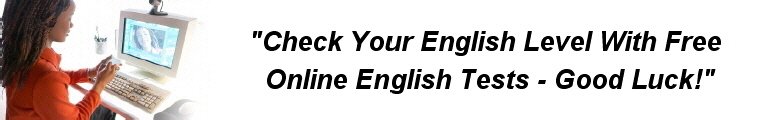




hi nbalike,
ReplyDeletejust confuse which one your blog is. And what type of suggestion do you need?